Have you lost messages? Do you want to recover them? If yes, here are some tips for you.
How You can Recover Deleted Text Messages On Your Android Phone
If you've accidentally deleted all your text
messages – or even just a single, important message – you need to act
fast. Lost messages are recoverable, but only until the portion of
memory on which they were saved is over-written by an app update, file
download or similar. So grab your phone and computer and learn how to
recover deleted text messages on Android.
1) MobiKin Doctor For Android
If you've lost or deleted your text messages and contacts, then the fastest way to get them back is to get a quality program that quickly recovers them. MobiKin Doctor for Android is a top-notch system that quickly and effectively recovers all of your text messages.You can use the program without rooting your phone, though MobiKin guarantees you'll be able to retrieve the full extent of your content if you do.
Another important feature to a text message recovery program is compatibility, and MobiKin Doctor for Android supports over 2,000 Android device models. This innovative program can be used with HTC, Samsung, Motorola, LG, Sony, Asus and many other brands. Check their list of supported Android devices to ensure your phone is compatible (under the Tech Specs tab). The list is extensive, so chances are your smartphone is compatible
After installing the program on my Windows PC and connecting the device, you will be prompted to allow MobiKin access to your phone in seconds. The preview of your text messages on the MobiKin main screen may take just 17 seconds, and finally recovering the data and backing them up onto your PC happens instantaneously. Check out the screenshots below to see just how simple MobiKin really is.
Here are the download links: Download MobiKin Doctor for Android Windows version or Mac version
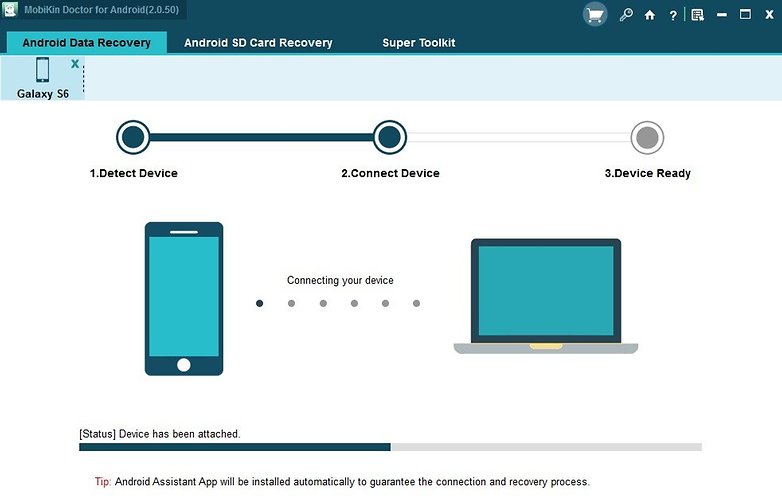
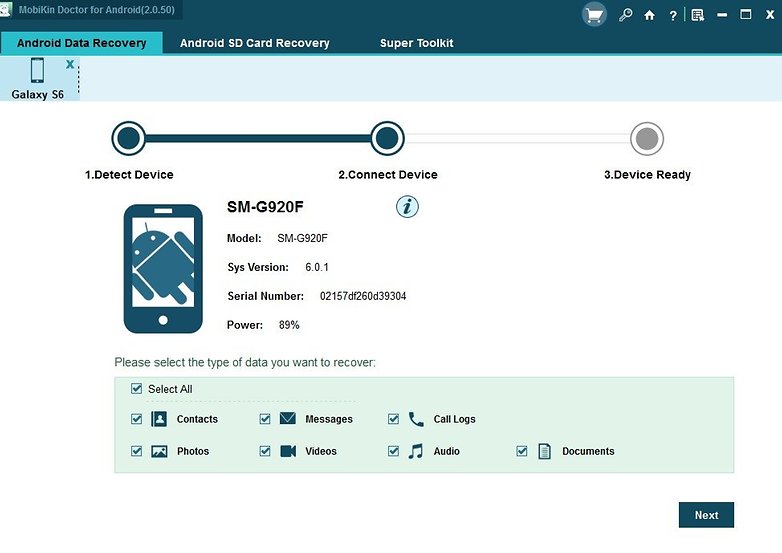
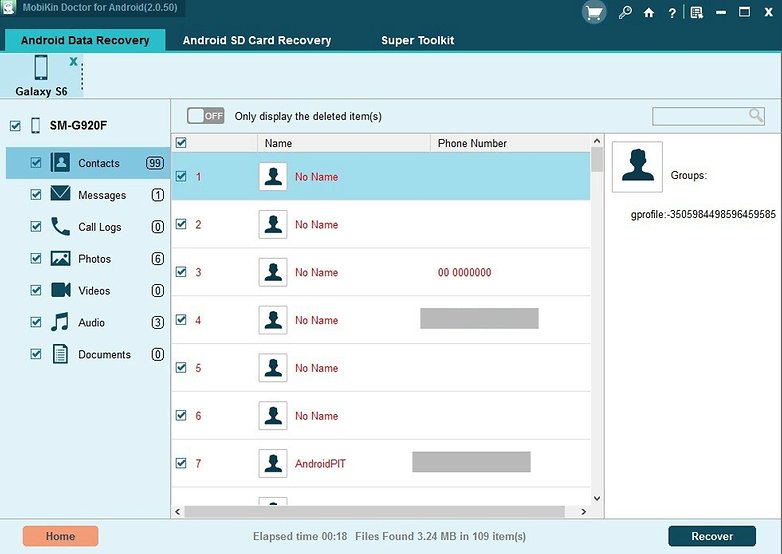
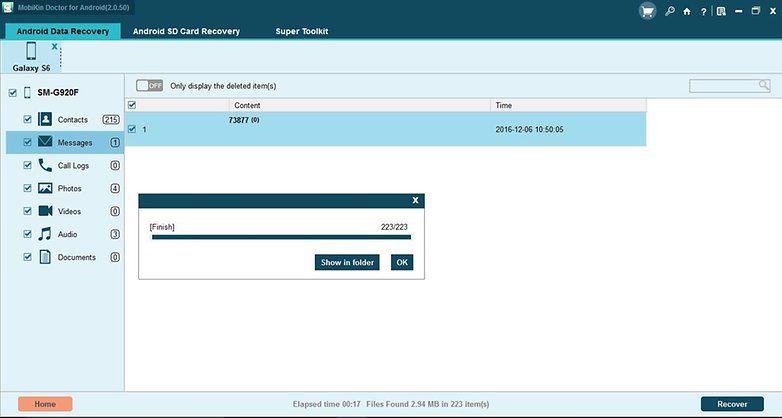
MobiKin Doctor for Android can be downloaded and installed on your computer by clicking on the links for either a Windows or a Mac computer to get back all of your lost or deleted text messages.
2) Wondershare Dr. Fone Android Data Recovery
Another great solution for retrieving lost data is the highly efficient and easy to use software made by WonderShare, called Dr. Fone Android Data Recovery, which is available for Windows, Mac computers and Android devices. There is a free trial and you can buy it for $49.95 to get a lifetime license. Some cool things about the service are that you get 100% money back should the software not work, and it is sold worldwide in more than 200 countries, meaning you will likely have it in your home country.When trying out the software, it works quite well and without any need to read any lengthy instructions or do any weird workarounds. The design is very nice and the steps are very clear to understand. First of all, download and install the software and select which service you would like. After connecting your phone, you will be prompted to allow USB debugging, which can be done in the developer settings (to activate this, tap seven times on the build number). You then give the software permission to access all your phone’s content. (In some cases, it will temporarily root your phone, which thankfully, will not void your warranty. Your phone is unrooted after the process.)
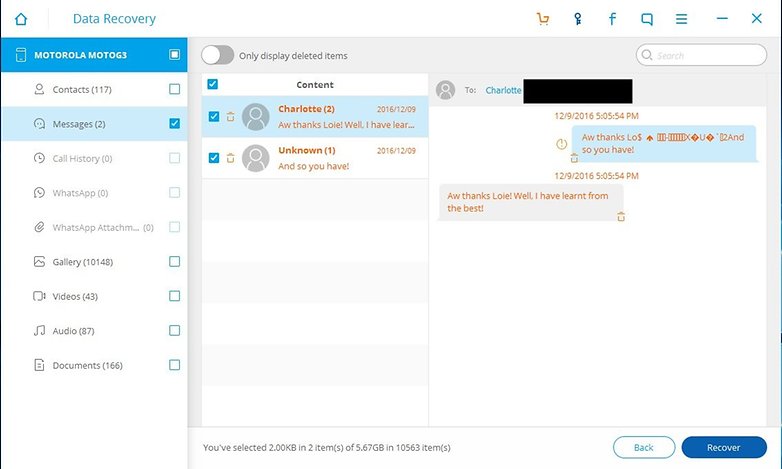
3) SMS Backup & Restore
Maybe you've learned your lesson, maybe you haven't. If you want to avoid the panic of losing your messages, the best thing to do is to back up your SMS messages regularly. The good news is, doing so only takes five minutes. You can use a free app called SMS Backup & Restore. It's straightforward, looks nice and works perfectly: all you need for this type of operation. Check out the screenshots below for the walkthrough.1. Once you've downloaded and installed SMS Backup & Restore, open the app and tap Backup.
2. Next, choose what exactly you want to create a backup of, then – crucially – tap Local backup and upload if you want to send your backup to Google Drive, Dropbox or an email address.
3. Make your selection from the list that appears and then tap OK.
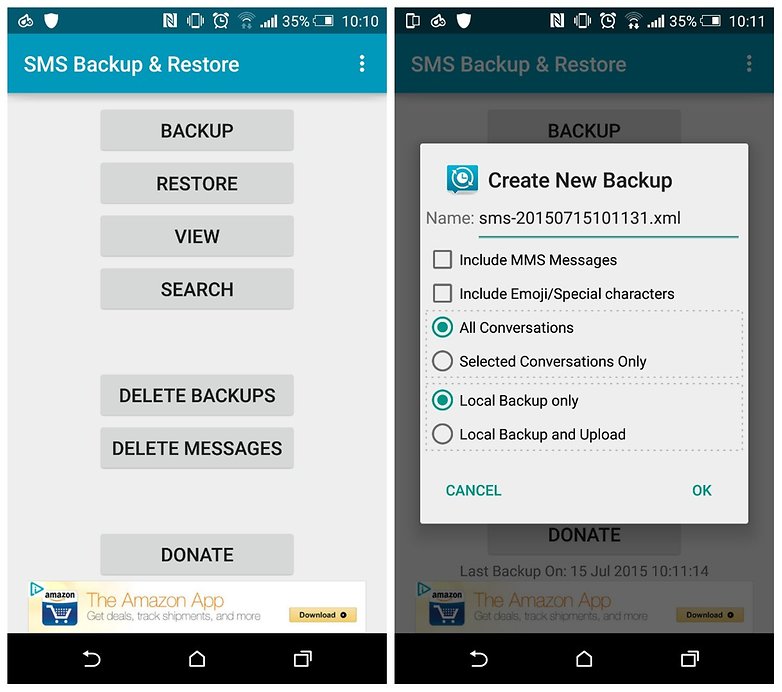
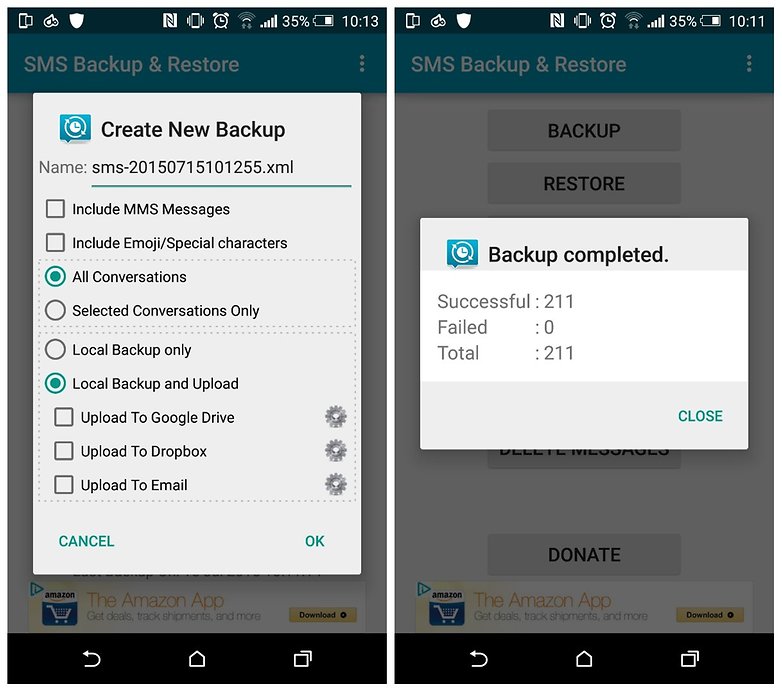
5. If your backup is stored in the cloud, tap the overflow menu (three dots) at the top right, then Load from and select whichever cloud service it's stored on.
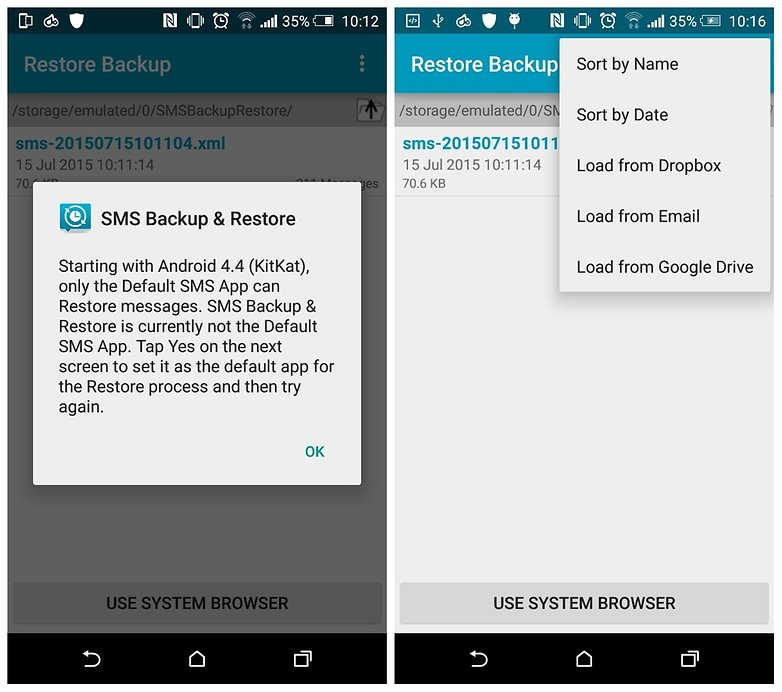
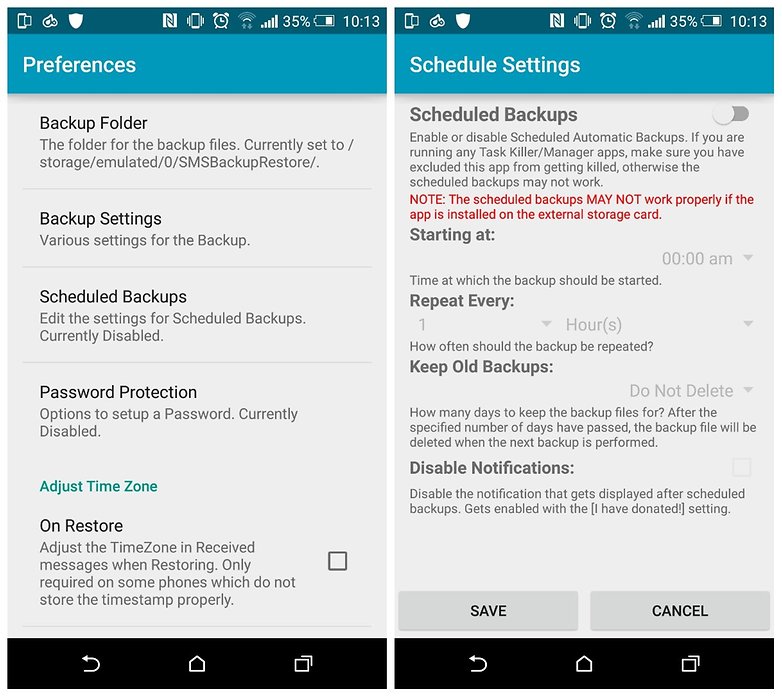
4) FonePaw Android Recovery
FonePaw Android Data Recovery can detect and recover deleted or lost files from Android devices through a clean and intuitive UI. Coupled with its powerful data recovery capacity, supporting multiple Android OS versions and devices, it's a top-tier tool for recovering your lost data.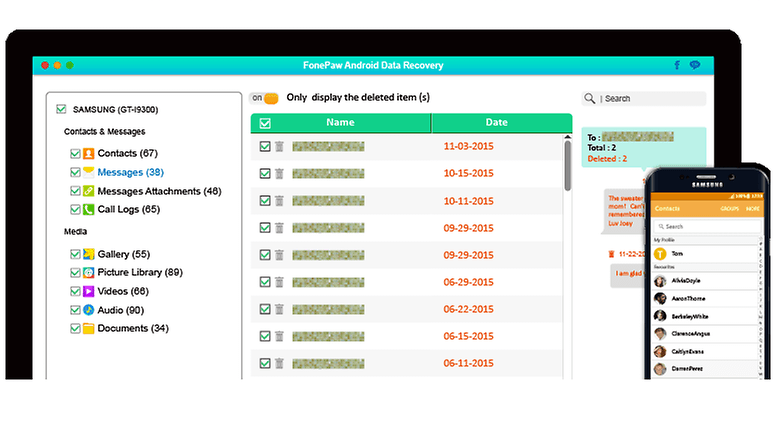
Have you ever lost your text messages by accident? Did you manage to recover them? Please share your tips and experiences in the comments box.
Happy Recovery!
0 comments:
Post a Comment
Thanks for reading McDoglaz Note
Use the comment box below to reach us.
Are you business driven? Do you want your product/service to go viral and reach a large audience? Promote your product on McDoglaz Note by Clicking here Advertise.
Kindly Share our Posts, Sharing is Caring