What is an Hotmail Account?
An Hotmail account is a free service account offering email accounts with 5GB of storage space. Once you create a Hotmail account, the same login information (username and password) would let you access other Microsoft Windows Live services such as Spaces, OneCare, Calendar, Gallery and many more.
Hotmail Homepage: www.hotmail.com
 |
| Hotmail Live |
How to create Hotmail Account
Creating a Hotmail account is simple. To start the sign up process;
1. visit www.hotmail.com.
2. Look for the Sign Up button or link and click on it.
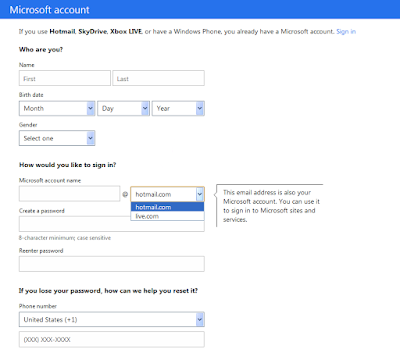 |
| Hotmail signup form |
The Hotmail account will be your Windows Live ID that also allows you access other Microsoft services like Xbox LIVE, SkyDrive, Messenger etc. Lets see How to get Hotmail account by completing the sign up form that has been loaded in your the browser.
Note:
1. Form fields having an asterisk (*) in front are required for successful form submission and account creation.
2. Complete the sign up form details almost in its entirety to create your Hotmail account.
The questions are simple;
Create a Windows Live ID
The first form field is for you to enter an ID and check for availability. This is important as the ID has to be unique - you cannot use an ID if it's been taken by someone else. The ID will also dictate what your email address is going to be, as in your-chosen-ID@hotmail.com or your-chosen-ID@live.com.
Note: You may get country specific email addresses like those ending in hotmail.co.uk or live.in (India).
Create a Windows Live Hotmail ID
choose username and select hotmail.com, live.com or a country specific domain name, if available.
The best ID should be your name like joseph@hotmail.com.br. If it doesn't exist, try checking for IDs that are a combination of your first and last names or those that describe you in any other way. Or you may consider adding a number to your name. Example joseph360@hotmail.com. If you are creating hotmail account for your business, your business name would be the ideal ID. Anyway, the Check Availability button is conveniently provided to test if the chosen ID is not in use by someone else. Furthermore, the drop down beside the ID text field lets you choose between hotmail.com or live.com (and country specific domains).
Confirm if your chosen Hotmail ID is available by clicking on the Availability button
Note: Since Hotmail is a popular email service with millions of subscribers, getting an appealing ID might take a little time. Show a little perseverance in getting a good ID. It will help people and customers to recall your email address.
Avoid having numbers in your Hotmail.com especially when they are not necessary.
Choose a password
Another important aspect when creating a Hotmail account is choosing a password. Ensure that your password is strong.
A good mix of upper and lowercase letters, digits and symbols is the way to make a strong password. Note: Your password is your key to all the Windows Live services. Over time you may have sensitive and personal information stored in your account and it would be disastrous if the password is leaked out.
You can change your password any time once you create your Hotmail account.
Choose password for Hotmail account and repeat password
Ensure to check the password strength bar. Don't panic, you will be able to recall your password once you have used it to access your account a few times.
Let us now move on to completing the form to finish the process of making a Hotmail account.
Hotmail Signup & Create a New hotmail.com Account
www.Hotmail.com Sign up Process:
Hotmail is now referred as Outlook.com and hence you have to open the Outlook.com to create an account in Hotmail for the Hotmail registration process.
Follow the Steps below to Create an Hotmail Email Account :
Logon to the official Outlook website on your device at www.hotmail.com which will take you to the Hotmail login Page.
Notice “Sign Up Now”? it is at the bottom of the page, click on it. When you have clicked on “SignUp Now” button, you will be asked to LogIn by using the log in details of Xbox Live, OneDrive or using the Windows PC, only if you have them. (If you don’t have any of the above mentioned login details, scroll down).
You will be asked to fill your name and username. During the above step you need to select anyone, either Hotmail.com or Outlook.com. Since you have come here to create an account in Hotmail.com, so you have to select Hotmail. After that you will be advised to create a strong password, like any other it also should have atleast 8 characters, consisting of alphanumeric characters. When you are certain enough with the password, select your country.
Next, you have to Key in your postal code, along with your date of birth. Later on you have to choose your gender which can be seen by all.
It is advisable to enter mobile number along with your country code. After finishing the above things, you need to enter an alternative email address which will be helpful when you loose your email address. As the final step, select the option Create an account.
Hotmail 2-Step Verification :
When you are done with the signing up in Hotmail.com, you need to follow a very simple 2-Step Verification process that will help you as an extra layer of protection for your email account. Scroll Down to activate the Process :
1. Sign in Hotmail account.
To your alternative email address, you will receive a code which you have to note down.
Now click on the Password and Security Information where you have to select the Edit option.
2. Click “Edit” and follow it by Clicking “Next”.
Now Follow the instructions which helps you to set up Hotmail 2-Step Verification.
www.Hotmail.com Login Process :
Do you have a Hotmail account and want to use Hotmail but doesn’t know how to log into Hotmail, then here is the perfect guide for you to help you to learn the process of Hotmail login. If you go to the Hotmail site, you will go to Hotmail Login across the Outlook platform, which is the new look of the site.
To login to Hotmail account;
1. visit www.hotmail.com
2. Fill the empty box with your authentic email address
3. Enter your password.
4. Tap on login
That's all on how to login Hotmail.
Tips: If You are Logging into Hotmail with PC, then you can tick the “Keep me Logged in”. This will save your time when logging in next session.
Hotmail.com Sign in Process :
To Sign in Hotmail, you have to type Login.live.com in your browser.
You will be redirected to the Official Microsoft Outlook Sign in Page.
Fill the empty box with your Email Address along with the Password.
After that, click on the Hotmail Sign in option which you will find below the boxes. 1That’s it, by the above step you will be taken to your Hotmail inbox where you can do your desired stuff.
You can select the “Keep me Signed in” option, so as to keep you logged in forever in your PC.
How to Forward Hotmail Email
Hotmail provides many email functionality, learning these methods really save your time and give more space of flexibility. Today we will also focused on How to forward Hotmail email.
Reasons to Forward Hotmail Email & Importance of Email Forward in Outlook.
Hotmail email forwarding means sending whole inbox email to other email address from Hotmail inbox.
Objectives:
* How to forward Hotmail email
* What are main benefits of email forwarding.
* How to forward Hotmail email
* Hotmail email forward
* Email forward, Outlook forward, Hotmail email forward
Steps to forward Hotmail email from your inbox.
1. Visit www.hotmail.com.
2. Login to Hotmail account.
3. Select email from Hotmail inbox that need to be forwarded.
4. Find Forward options from reply menu from main menu bar.
Note: Reply option appears only if you select one email.
Now same like How to reply Hotmail email, Enter recipient email address and send. In this case you are actually forwarding Hotmail email. You can forward Hotmail email to Hotmail, Hotmail email to Gmail, Hotmail email to Yahoo Mail and other email service providers. Simply, insert recipient Gmail and/or Yahoo Mail email address and send.
Note: use Shift+F shortcut to forward Hotmail email.
Possible Causes of Hotmail Login Problem
Cant Access Your Hotmail Email Account?
There are few reasons why some people can not access their hotmail inbox, the reasons could be:
Phishing: This happens when malicious software, foreign hackers from other site access your mail/mailbox through click on links or websites in recent time in “weird”. It could also be caused by strange mails
Malware: This is the process where malware virus attack your system through some software you downloaded to your system
Websites: Some websites that demands too much information are always hackers site. They can access all save passwords on your device and access your inbox
HOTMAIL EMAIL DOMAINS
Hotmail had almost been translated to all major Languages of the world. Hotmail now has email domains registration for most of the countries of the world. These includes:
Country Email Domain
Hotmail.com Argentina www.hotmail.com.ar
Hotmail.com Australia www.hotmail.com.au
Hotmail.com Austria www.hotmail.at
Hotmail.com Belgium (French) www.hotmail.be/fr
Hotmail.com Belgium (Dutch) www.hotmail.be/nl
Hotmail.com Brazil www.hotmail.com.br
Hotmail.com Canada (English) www.ca. hotmail.com
Hotmail.com Canada (French) www.qc. hotmail.com
Hotmail.com Colombia www.hotmail.com.co
Hotmail.com Croatia www.hotmail.com.hr
Hotmail.com Czech Republic www.hotmail.cz
Hotmail.com Denmark www.hotmail.dk
Hotmail.com Finland www.hotmail.fi
Hotmail.com France www.hotmail.fr
Hotmail.com Germany www.hotmail.de
Hotmail.com Greece www.hotmail.gr
Hotmail.com Hong Kong www.hotmail.com.hk
Hotmail.com Hungary www.hotmail.hu
Hotmail.com India www.hotmail.co.in/ hotmail.in
Hotmail.com Indonesia www.hotmail.co.id
Hotmail.com Ireland www.hotmail.ie
Hotmail.com Israel www.hotmail.co.il
Hotmail.com Italy www.hotmail.it
Hotmail.com Japan www.hotmail.co.jp
Hotmail.com Malaysia www.hotmail.com.my
Hotmail.com Mexico www.hotmail.com.mx
Hotmail.com Middle East www.hotmail.ae
Hotmail.com Netherlands www.hotmail.nl
Hotmail.com New Zealand www.hotmail.co.nz
Hotmail.com Norway www.hotmail.no
Hotmail.com Philippines www.hotmail.com.ph
Hotmail.com Poland www.hotmail.pl
Hotmail.com Portugal www.hotmail.pt
Hotmail.com Romania www.hotmail.ro
Hotmail.com Russia www.hotmail.ru
Hotmail.com Singapore www.hotmail.com.sg
Hotmail.com South Africa www.hotmail.co.za
Hotmail.com Spain www.hotmail.es
Hotmail.coml Sweden www.hotmail.se
Hotmail.com Switzerland www.hotmail.ch/fr
Hotmail.com Switzerland www.hotmail.ch/de
Hotmail.com Taiwan www.hotmail.com.tw
Hotmail.com Thailand www.hotmail.co.th
Hotmail.com Turkey www.hotmail.com.tr
Hotmail.com United Kingdom www.hotmail.co.uk
Hotmail.com United States www.hotmail.com
Hotmail.com Vietnam www.hotmail.com.vn
www.outlook.com | Outlook Web App | Outlook Sign In | Outlook mail Sign Up Sign In
Outlook.com is a free email service owned and managed by Microsoft. One of the world’s first free email services, it started in 1996 as Hotmail (written sometimes as HoTMaiL) by Sabeer Bhatia and Jack Smith in the then Mountain View, California and headquartered in Sunnyvale. It was purchased by Microsoft in 1997 for $400 million and launched as MSN
Window Live Messenger | Live Messenger download |MSN Messenger | Live Messenger | Live Messenger download |MSN Messenger
Live Messenger: – MSN messenger pioneered the online chatting platform alongside Yahoo messenger, but it was recently renamed Window Live Messenger as a way of shifting from Hotmail to Outlook.com. To download Window Live Messenger Click
Related Searches:
Sign-up-hotmail-com,
Outlook login.
Experiencing problems when logging into Outlook? Take a look at Outlook Log for a solution. Even when Outlook logging is not always so good.
Is Hotmail email same as Microsoft Outlook email?
ReplyDeleteGimmy Jatt, Hotmail is Outlook elder brother. They are owned by the same father (Microsoft). I hope it helps!
DeleteHotmail was and is my best email service provider
DeleteThank you for the information, I think this article is very useful for all who read it.
ReplyDelete.
It's interesting how Microsoft has evolved its email services over time.
ReplyDelete